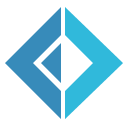Debugging
Every Exception is written by System.Diagnostics.Trace.WriteLine(...) to the DefaultTraceListner for security reasons.
If you want to see the Exception you've to enable Tracing as described here:
http://msdn2.microsoft.com/en-us/library/b0ectfxd(vs.80).aspx
Example:
1: 2: 3: 4: 5: 6: 7: 8: 9: 10: 11: 12: 13: 14: 15: 16: 17: |
<configuration> ... <system.web> ... <trace enabled="true" /> </system.web> <system.diagnostics> <trace> <listeners > <add name="WebPageTraceListener" type="System.Web.WebPageTraceListener, System.Web, Version=2.0.3600.0, Culture=neutral, [[PublicKeyToken]]=b03f5f7f11d50a3a"/> <!-- Log trace information into a logfile --> <!--<add name="TextTraceListener" type="System.Diagnostics.TextWriterTraceListener, System, Version=2.0.0.0, Culture=neutral, PublicKeyToken=b77a5c561934e089" initializeData="TextWriterOutput.log" />--> </listeners> </trace> </system.diagnostics> </configuration> |